Eindeutige Adresszuordnung beim Anbieterwechsel – Missverständnisse vermeiden & sicher wechseln.
App Bonus
auf ausgewählte Strom- & Gastarife
sichern
App Bonus

Hallo, ich bin Sophie, Ihre digitale Energie-Expertin. Sie können mich jederzeit erreichen.
In this step-by-step guide you will learn how to switch your gas or electricity supplier with CHECK24. We will guide you through the process of entering data into the comparison calculator and explain how to apply filters to tariffs in order to compare tariffs of various price points. After that, we are going to provide useful information on how to conclude a new contract, and show you how to proceed afterwards.
In order to compare energy tariffs, all you have to do is enter your postal code and your annual energy consumption into the comparison calculator. Below you can see an example of an energy comparison for 80339 Munich with an electricity consumption of 2.500 kWh:
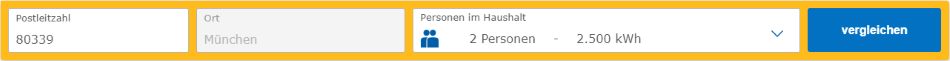
If you do not know your annual energy consumption, you can use our reference values as a guide. By selecting the number of people in your household, the corresponding estimated electricity consumption will automatically appear and you are ready to compare tariffs. In order to estimate your annual gas consumption, you can select the approximate square meters of your living space.
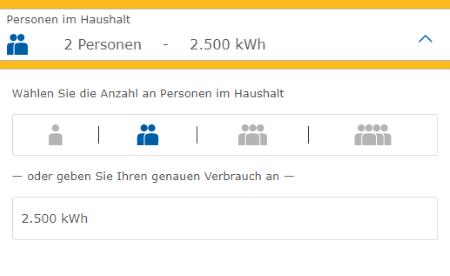
CHECK24 and Stiftung Warentest recommend energy tariffs with a maximum term of 12 months – we have already preselected this setting. Our article (in German) about CHECK24 approved energy tariffs outlines why tariffs with a term of 24 months are not recommended.
After clicking on "vergleichen", you will now see all available tariffs for the postal code and the consumption you have entered.

On the left you can double-check your entries and adjust them if necessary. You can also apply filters. If you did not adjust any settings prior to clicking on "vergleichen", you will be able to compare energy tariffs that comply with our recommended settings.
By clicking on "Ökostrom" or "Ökogas" you can filter out tariffs that are not providing green energy. You can find out more about sustainable green energy on our pages "Ökostrom" and "Ökogas" (in German). In the section "Nutzung" you can specify whether you use your energy privately or for a business.
With the setting "Bonus einberechnen" you can specify whether bonuses such as "Sofortbonus" or "Neukundenbonus" should be included in the calculation of costs for the first year of the contract.
With "Filtereinstellungen" you can apply additional filters to the listed tariffs, for example by only searching for tariffs recommended by Stiftung Warentest. If you click on "Individuell", you also have the option of filtering through tariffs according to your personal preferences.
The standard order of the energy tariffs is by recommendation and price: At the top we present two recommendations by CHECK24. Below that, all tariffs are listed by price in ascending order. The determining factor for the ranking is the total cost within the first year of the contract. The savings ("Ersparnis") are calculated in comparison to the "Grundversorgung", which is the baseline tariff for electricity supply for the entered postal code, or in comparison to your selected reference tariff.
The tariff box gives you an overview of each tariff and its energy supplier. You can see the total cost of the first year of the contract in large blue labelling. Below are the annual savings you would have if you switched to that specific tariff. The bullet list presents special features of the provider and the tariff:
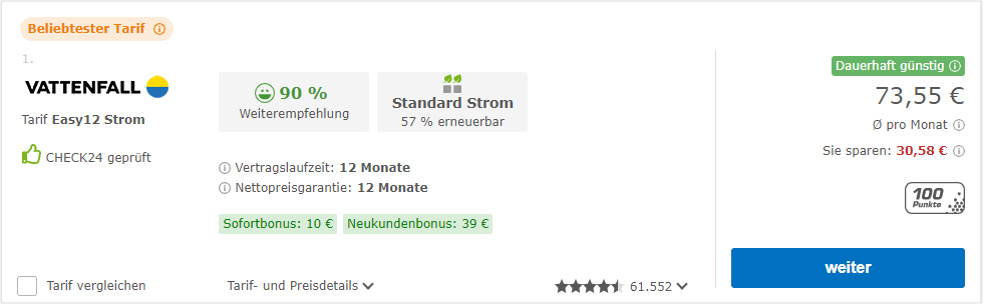
By clicking on "Tarif- & Preisdetails" you find the terms and conditions of the tariff, all costs, and detailed information about the respective tariff and its supplier. In the "Preisdetails" section, we have provided you with a clear breakdown of all costs occurring in the first year of the contract. This gives you an accurate representation of how the cost for the first year is calculated. In the section "Tarifinformationen" we list further tariff details as well as information regarding the electricity labeling requirement, in addition to a detailed breakdown of the electricity mix.
In "Kundenbewertungen" you can see customers’ ratings and read through their reviews about the switching process and their experience with the energy supplier during the first year of the contract.
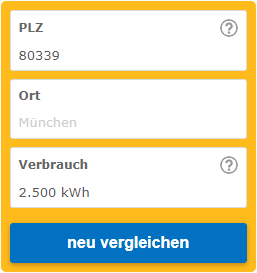
When comparing tariffs, you should make sure that you have entered the correct postal code and annual energy consumption. You cannot change postal code or energy consumption after you have selected a tariff and concluded a contract, as there are individual offers for each postal code in combination with a certain energy consumption.
When all the data is correct and you have decided on a tariff, click on "weiter". This takes you to the first step of data entry to conclude a valid contract.
At this step you can enter your contact details. Here you can no longer change the postal code and energy consumption.
At the bottom you can select whether or not you are changing providers because you are moving in. If so, select "Ja" for "Neueinzug" and state whether you are simply moving or if it’s a first-time occupancy ("Erstbezug"). This information is important for a correct registration.

In the next step, we need the following information from you:
You can decide whether you want to transfer your payments yourself or whether you want to order a SEPA direct debit mandate for automatic collection. Debits will only be made when your new energy contract is concluded. In addition, you can activate the free CHECK24 Kontoschutz (CHECK24 debit protection), provided the selected supplier and your bank support this service. All your data will be transferred via a secure server.
By clicking on "weiter" you can check your details again before concluding the checkout.
In this step you can confirm your order by clicking on "Kauf abschließen". If you have not filled in your connection data (meter number, customer number with the old supplier), you will receive information on how to submit this data subsequently via e-mail. After confirming the change order, you will also be informed how to manage your new contract in the "Haushaltscenter".
This happens after you click on "Kauf abschließen":
Within the next three weeks, you will receive the order confirmation from your new supplier.
Your new supplier will usually handle the contract cancellation with your old supplier. However, there are some exceptions where you yourself should cancel the contract:

Eindeutige Adresszuordnung beim Anbieterwechsel – Missverständnisse vermeiden & sicher wechseln.


Verwirrt vom Tarifdschungel? Mit der CHECK24 Tarifbewertungen erkennen Sie auf einen Blick, welcher Anbieter wirklich hält, was er verspricht.
